
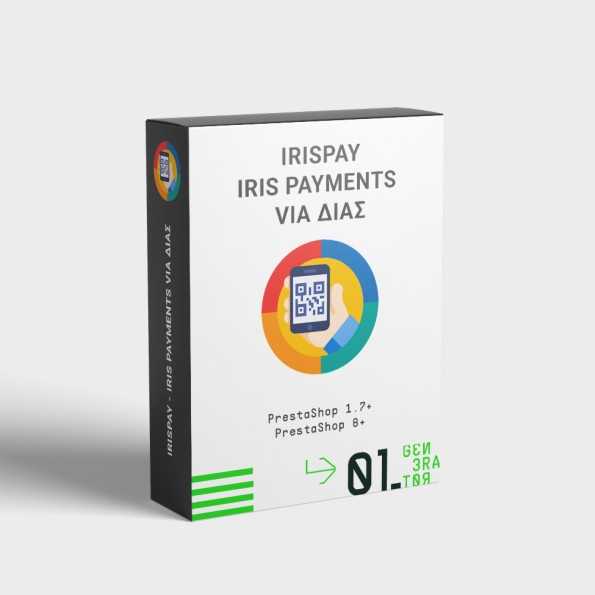
Select categories, manufacturers or products individually and change the base price or add a specific price(discount) of all the products that are in the category or manufacturer or in the list of products you have choosen. Rollback is available.







 3 months Support
3 months SupportClick here for more information about addons support
 Refund within 14 days
Refund within 14 daysPlease read here our refund policy

Each purchase equals to one license of use, each license is valid for only one Store.
 Open Source Code
Open Source CodeOur code is open source to all of our modules, plugins, addons etc
Email: [email protected]
Password: demodemo
| Support | 3 months from the purchase date |
| Download Updates | Free download updates as long as you have active support |
| License | 1 license per domain |
| Current Version | v2.1.1 |
| Compatibility | v1.7.x v8.X |
| Last Update Date (MM/DD/YYYY) | 11/21/2024 |
Create Orders Fast with out email
This module is developed for a simple function to create an order fast and easy and it does not require email...
A simple module that does a simple function. Print all your orders fast and easy with all the details that you...